iPod Family -- Kingdom of Portable Media Player - Mp4 Converter
So you want an Apple iPod? The unprecedented king of the MP3 player world comes in several sizes and flavors. Some models have a screen, some don’t. One iPod allows you to view color photos and create slideshows which can be set to music. Another is great for taking to the gym to provide a random mix of loaded songs each time you use it. All are relatively easy to use and hold hundreds or thousands of your favorite tunes. Which is the best one to choose? Read on to learn about the members of the iPod family and decide for your self.
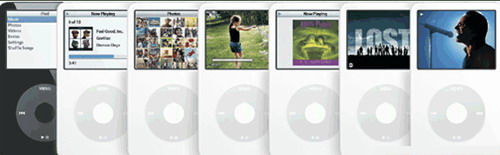
iPod: The Founding Father
In the beginning, there was only the basic iPod. A monochrome backlit screen, white body and ear buds and ease of use set off a revolution which has become a godsend for Apple. The basic iPod is now no longer so basic.
It comes in two storage sizes: 30GB and 60GB. This means that it is roughly capable of holding up to 7,500 or 15,000 songs respectively of the AAC or MP3 music formats. All of these tunes are stored on the iPod player’s hard dive, which is similar to the type which stores your files on a computer. These music files are commonly either downloaded from online services like the iTunes Music Store or copied from CDs through software like iTunes onto your computer. The music is then transferred from your PC or Mac to the iPod through a USB 2.0 connection.
In addition to music, the iPod digital music player is also capable of displaying photos and playing videos. For photos, the digital music player is capable of loading thousands of photos (JPEG, BMP, GIF, TIFF and PNG formats) which can be displayed on its 2.5-inch, 320 x 240 pixel TFT color display. These photos can be displayed in a number of ways. On the player’s screen you can view them either individually as a full screen image or 30 at a time as smaller pictures called thumbnails. If you desire a larger viewing surface, you can connect the iPod to a television or projector via a cable which is sold separately. Another neat photo function is the multimedia slideshow. This allows you to match songs and photos together as a slideshow which can play by itself.
With regards to video, the iPod can store and play up to 150 hours (on the 60GB version) of music videos, television shows and other video programming downloaded from the iTunes Music Store. This is in addition to being able to playback home movies converted into an iPod-friendly format through the iTunes software.
On the physical characteristics side, the basic iPod has some features which it shares with its siblings and others it calls its own. The front of the device sports the two most obvious: the previously mentioned color screen with backlight and the Click Wheel. The screen allows you to see the menus you navigate so you can, for example, select songs and options, as well as displaying current song and artist information, while a tune is playing. The Click Wheel meanwhile incorporates a touch sensitive function to allow easy scrolling through things like song selection and volume control.
Another important external feature is the dock connector, which allows the iPod to connect with a variety of third party products as well as connecting the USB cable which charges your player and allows it to interact with a host computer.
On the inside, Father iPod’s most endearing characteristic to many is its ability to support (and create on the fly as needed through the player’s interface) playlists. Playlists are basically groupings of songs or videos you create to fit a certain mood or fulfill a need for some type of greater organization of your music. For example, say you are heading to the gym and want to create a playlist of songs which are high energy. Without a playlist, you would have to navigate from album to album through the menus as you exercise to get your music the way you want it. A playlist created in iTunes, on the other hand, eliminates this navigation nightmare and makes your musical accompaniment as simple as selecting the playlist and hitting play.
Other notable features of this particular iPod include a weight of up to 5.5 ounces and a thickness of .55 inches, up to 20 hours of rechargeable battery life, song shuffle for random play, support of Audible audio books and portable storage for any type of file. The iPod is available in black or white colors as well.
The not so basic iPod is currently priced at $299 for the 30GB model and $399 for the 60GB one.
iPod shuffle: The Rebellious Child
Remember back to when you were a child (or, if you are a child, you know exactly what I am talking about in the here and now). Did you always do what your parents said? Probably not. Were you off doing random actions to seek attention and perhaps cause a little havoc? Most likely yes – though if you are an iPod shuffle, that “most likely” is dropped and replaced with a “yes!”.
The iPod shuffle is by far the smallest member of the iPod family, measuring a mere 3.3” by 0.98” (about the size of a pack of gum) and weighing a trivial .78 ounces. The design of iPod shuffle is, to say the least, far and away different than other iPods. The two most notable features of iPod shuffle are the lack of a LCD and a special sliding switch on the back which controls the namesake iPod shuffle function.
What is the “shuffle” function you ask? Essentially, it is the essence of this player. Apple built the iPod shuffle to randomly play songs you’ve loaded onto it using iTunes and your computer’s USB connection. This random play feature, which is found on other iPods by navigating through the LCD’s menu screens, is prominently featured on the iPod shuffle as a way to make your listening experience different and a little less orderly each time. It can be switched off however if you desire to retain order instead.
Another interesting feature on the iPod shuffle is the AutoFill function, which works only in conjunction with the iTunes song management software. When the iPod shuffle is connected to your PC or Mac, iTunes analyzes how much space is available on the music player. It then uses this data to randomly select songs from your collection and drops just enough in to the music player to maximize the available memory. You can further refine selections by telling AutoFill to use specific playlists only, or turn the feature off all together and manually select the songs to load.
Speaking of available memory, the iPod shuffle comes in two different storage sizes – 512MB (holds up to 120 songs and costs $69) and 1GB (holds up to 240 songs and costs $99). Instead of using a hard drive like other iPods, the iPod shuffle uses something called flash memory. This type of memory holds fewer songs, but the tradeoff is that unlike hard drives, which have moving parts, flash memory won’t skip if bumped. Hard drive based players have been known to skip and lose their playback place in rare cases when people jostle them during exercise or other movement based activities.
Control on theiPod shuffle is also slightly different. Unlike the scrolling Click Wheels on other iPod models, the iPod shuffle uses a simple frontal button interface which allows you to manage the volume, navigate forwards and backwards between songs and play/pause.
Beyond these features, other notable things about the iPod shuffle include up to 12 hours of playback on the rechargeable battery, support of Audible audio books, playback of MP3 and AAC music formats and the ability to store other types of files besides music.
iPod nano: The Stylish Mother
Is your mother the cool one on the block? Does she always know what to say, what to wear and how to act? Such is the case as well for the svelte, stylish iPod nano. Like the larger iPod, the iPod nano can play songs and display photos. Where its wow factor comes in is its design – a bright 1.5-inch color LCD screen housed in a body which weighs 1.5 ounces and measures a mere 0.27 inches thick.
The iPod nano, like the iPod shuffle, uses flash memory instead of a hard drive to store music and photos. Storage sizes are available in flavors of 1GB (up to 240 songs - $149), 2GB (up to 500 songs - $199) and 4GB (up to 1,000 songs - $249), and the music player comes in black or white body colors.
Like the more basic iPod, the iPod nano can store and playback MP3 and AAC music files as well as being able to display JPEG, BMP, GIF, TIFF and PNG image files. It also sports the Click Wheel, playlists and photo-friendly features which have made the larger iPod so successful.
Other notable features of the iPod nano include choice of black or white body colors, up to 14 hours of rechargeable battery life and USB 2.0 support for quicker transfers of music to the player from a PC or Mac.
Mac Software
Hot Suite
- More for Less Promotion
- DVD to iPod Suite for Mac
- Mac DVD Toolkit
- iPhone Software Suite for Mac
- Media Toolkit Ultimate for Mac
MP4 Software
iPad/iPhone/iPod Software
- iPad Max Platinum for Mac
- DVD to iPad Converter for Mac
- iPad to Mac Transfer
- iPad Max for Mac
- iPad Video Converter for Mac
- iPhone Max Platinum for Mac
- iPhone Max for Mac
- iPhone Apps Transfer for Mac
- iPhone Ringtone Maker for Mac
- iPhone Video Converter for Mac
- iPhone to Mac Transfer
- iPod Max Platinum for Mac
- iPod Max for Mac
- iPod Video Converter for Mac
- DVD to iPod Converter for Mac
- iPod to Mac Transfer
Video Converter
- Video Converter for Mac
- Movie Editor for Mac
- HD Video Converter for Mac
- Apple TV Video Converter for Mac
- Online Video Converter for Mac
- Video Editor for Mac
- HEVC-H.265 Converter for Mac
DVD/CD/Blu Ray Software
Windows Software
Hot Suite
iPad/iPhone/iPod Software
- iPad Max Platinum
- iPad Max
- iPad Video Converter
- iPad to PC Transfer
- iPhone Apps Transfer
- Blu-ray to iPad Converter
- YouTube to iPad Converter
- iPhone Max Platinum
- iPhone Ringtone Maker
- iPhone Video Converter
- iPhone Transfer
- iPhone Contacts Transfer
- iPod Max Platinum
- iPod to PC Transfer
- iPod Video Converter
Video Converter
- Video Cutter 2
- Video Converter
- Online Video Converter
- HD Video Converter
- 3GP Video Converter
- MP4 to MP3 Converter
- MP3 Converter
- MP4 Converter
- PS3 Video Converter
- DPG Converter
- HEVC/H.265 Converter
DVD/CD/Blu Ray Software
PPT/PDF Software
Articles
- How to download YouTube videos for free
- How to download/convert YouTube videos to iPod
- How to download and convert YouTube videos
- All features of apple iPhone
- Now you can get more TV offerings from Apple iTunes
- Video Streamer HAVA from Snappy Multimedia
- iPod Growth Driving Demand for Flash Memory
- MediaMan HVX-3500 Review
- Uncertain whether new iPod will be delayed or not because of hurdles
- T3's top five iPod alternatives
- Envivio Exhibits MPEG-4 Solutions from Mobile to HD at CCBN2006
