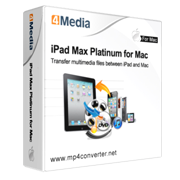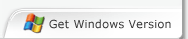4Media iPad Max Platinum for Mac Introduction
An integrated iPad managing tool to transfer multimedia files to iPad, convert videos to iPad compatible formats, convert Home DVD movies and watch them on iPad. 4Media iPad Max Platinum for Mac is your best choice to manage iPad in great convenience. With this great software, you can transfer music/movies/photos/books and apps between iPad and Mac/iTunes without any limitation, convert DVD movies and CD music to iPad compatible files to enjoy them anywhere, downloadfantastic videos from top video websites, convert and transfer them to iPad directly, create personalized iPhone ringtones from any audio/video file you like.
Support connecting multiple devices simultaneously for easy files transfer between various devices including all iPad/iPod/iPhone models. With core enhancements for file transferring and multimedia file conversion, 4Media iPad Max Platinum for Mac can give you the fastest transferring speed and the best picture quality in conversion experience.
Key Functions

Backup iPad to Mac/iTunes
Move your videos/music/photos/books/ringtones from iPad to Mac or iTunes for solid backup.

Transfer Multimedia Files from Mac to iPad
Be free to transfer/share all multimedia files from Mac to iPad speedily.

App Transfer and App Documents Management
Transfer apps between computers and devices, you can even manage the documents for some apps which support this operation.

Convert Video & Audio files for playback on your iPad/iPhone
The versatile conversion engine lets you convert video & audio files into popular formats to iPad compatible movies & music, including M2TS, MTS, AVI, MPEG, WMV, DAT, TS, MPV, NSV, MOV, QT, H261, H264, WMA, AAC, AIF, AIFF, AC3 and many others for transfer and playback on your devices.

The art of browsing
Album List View, Artist list view, Genres list view or Composers list view. No matter which way you browse, you'll quickly find exactly what you want to hear and watch.

Thumbnail view
View your music playlist in Thumbnail view. You can even choose the image from your computer to put it as a thumbnail image. Apply the image to whole genera or album or playlist.

Convert DVD Movies and CD Music for Playback on iPad
Convert -capture- DVDs and CDs and make them available for your enjoyment on iPad anywhere and anytime.

Download and Convert Online Videos to iPad/iPod/iPhone Directly.
Powerful video downloader and converter enables you to catch online videos of popular websites in one-step and move them to your devices directly.

Make iPhone Ringtones from any Audio or Video
Empower you to clip from any audio or video file to create iPhone ringtones, you can even add fade-in or fade-out effect for further personalization.
System Requirements
OS | 32 bit: Mac OS X v10.6 - 10.14(Mojave) |
Processor | Intel® processor |
RAM | 512MB RAM |
Free Hard Disk | 150MB free hard disk space for installation (10GB or more for temporary files) |
Graphic Card | Super VGA (800×600) resolution, 16-bit graphics card or higher |
Others | iTunes 9.1 or above; DVD-ROM drive; Internet connection |