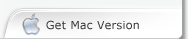4Media iPhone Apps Transfer Introduction
4Media iPhone Apps Transfer offers the perfect iPhone app transferring and managing solution, which helps you copy apps to PC or iTunes, transfer apps back to iPhone, add, save and delete app documents easily.
In addition, you can also drag and drop the apps, transfer them in batch, locate an app in one step. All iPhone/iPad models are fully supported, such as iPhone 4, CDMA iPhone 4, iPhone 4S, iPhone 5, iPhone 5s, iPhone 5c, iPad Air, iPad mini and iPad2
Download the free trial and try it now!
Key Functions

iPhone Apps Transfer between iPhone and Computer
Copy the iPhone apps to computer or iTunes in few clicks. Transfer apps from PC to iPhone, delete the app directly within this software.

Add, Save and Delete iPhone App Documents
With 4Media iPhone Apps Transfer, you can add the document for iPhone apps, copy document to computer, or delete document from your iPhone directly.
System Requirements
OS | Microsoft® Windows 11 / 10 / 8 / 7 / Vista / XP (SP2 or later) |
Processor | 1GHz Intel/AMD processor or above |
RAM | 256MB RAM (512MB or above recommended) |
Free Hard Disk | 50MB space for installation |
Graphics Card | Super VGA (800×600) resolution, 16-bit graphics card or higher |
Others | iTunes 9.1 or above |