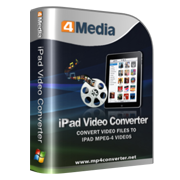How to Put Videos on iPad
If you are iPad user, you must know that only MP4 format video can be played on iDevice. Have some great videos which are not MP4 format and want to watch them on iPad? Here we will show you how to put other format videos on iPad, so that you can watch any videos anywhere at any time.
When you have any of these 4Media tools: iPad video converter, iPad Max or Video converter software, you will find it so easy to convert and put video to iPad.
Here let's take iPad video converter as an example: iPad video converter is a professional iPad tool which can decode all popular HD and SD video formats and convert to iPad 720p H.264 HD or H.264 & MPEG4 & MOV formats. It provides the ideal solution for playing movies, videos and music on iPad.
For those who don't know how to put videos on iPad, just follow the guide bellow:
Step 1: load files
Click on Add button on the above tool bar, or just drag files to the software window directly

Step 2, choose output formats and destination folder
In the profile drop down list, you can choose from iPad H.264 HD/H.264/MPEG-4 videos, and MP3/AAC/WAV/AIFF audios.
Click Browse button to set destination folder.
Also you can set the output video parameters such as video size, video quality, channels in the profile settings panel.

Step 3, start conversion.
When you done settings, click on the Green Convert button and start the conversion. Its conversion speed is fast, usually done in a few minutes.

Now you know how to convert video to iPad using 4Media iPad Video Converter. Maybe you are interested in putting YouTube videos, DVDs, or Blu Ray movies to iPad? Easy to do it here: