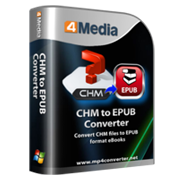How to create EPUB ebooks from pdf, html, chm files
E-books is a piece of technology nowadays. The most popular format of e-books is the EPUB format, a format supported by iPad and the Amazon Kindle. You may get lots of PDF, CHM, HTML e-books. To view these files on iPad or Amazon Kindle, you need to change them to EPUB format. So how do you go about converting such PDF, HTML, CHM to EPUB? Here we'd like to show you an easy way to do that using 4Media EPUB Creation Suite.
Step1, install and run 4Media EPUB Creation Suite.
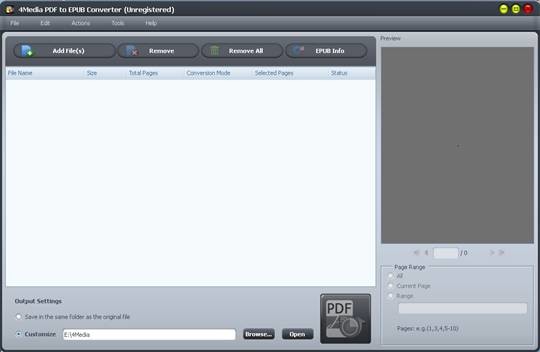
Step2, drag PDF, HTML or CHM original file to the main interface of the software or click 'Add Files' button to load files.
Step3, select a path for output files by Browse button. Then click Convert button on the right.
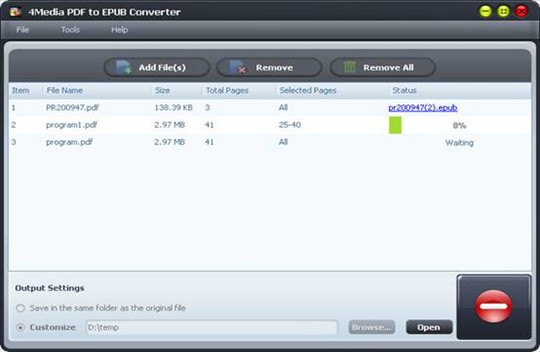
When the conversion is finished, there is 'Open File' button in the Status column. Also, you can open the folder which contains the output by clicking 'Open' button.
Using 4Media EPUB Creation Suite makes it a simple way of going about getting a book converted to EPUB.