How to Convert Video Files With 4Media Free Video Converter
Wanna convert video formats easily and quickly? 4Media Free Video Converter is a free online video conversion tool which enables users to convert videos online without installation on computer. Users simply upload video files online and convert to the video formats they want.
With the Free Video Converter you can convert almost all popular audio and video formats (AVI, MP4, MPG, MPEG, 3GP, AAC, WMV, ASF, AC3, MOV, FLV, MP3, WAV, WMA, MKA, DV, NSV, AIFF) to (AVI, MPEG-4, MPEG-2, iPod Video, iPhone Video, PSP Video, 3GP, MP3) formats.
Now follow this guide to learn how to convert video files with 4Media Free Video Converter.
Step 1, log on 4Media Free Video Converter online webpage.

Step 2, upload file
Click on the + button, load video or audio file from your computer.
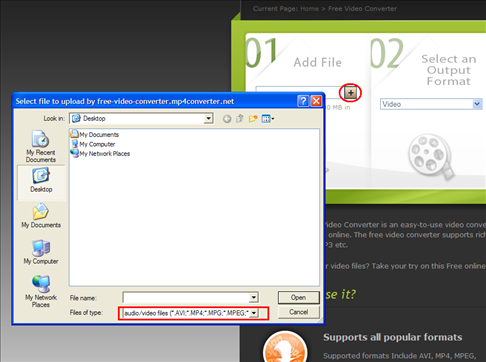
The free video converter supports video to video conversion, audio to audio conversion and video to audio conversion.
You can either upload video to audio files for conversion. Currently the free video converter limits a file up to 100 MB in total size, video up to 10 minutes. If you have large files to convert, please download 4Media Video Converter which has no limits on file sizes, video formats and offers many great functions & features. Check out Video Converter Mac if you are Mac user.
Step 3, choose output format
The following list shows the formats supported with this free video converter.
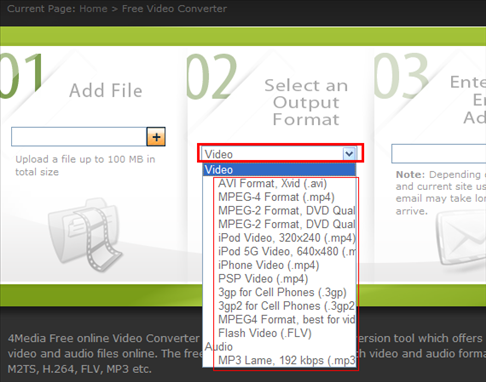
|
Input formats supported |
AVI, MP4, MPG, MPEG, 3GP, AAC, WMV, ASF, AC3, MOV, FLV, MP3, WAV, WMA, MKA, DV, NSV, AIFF |
|
Output formats supported |
AVI, MPEG-4, MPEG-2, 3GP, 3GP2, FLV, MP3 |
|
Output videos for devices |
iPod, iPhone, PSP, Mobile Phones |
Step 4, leave your email address and convert
The online free video converter requires you to leave your email address so that they can send you the download link of converted video.
After filling your email, click on CONVERT button, and check your email to get the converted video. Adopted with new technology, the video conversion speed is super-fast.
All done.


