How to: Convert APE to iPod AAC format (.m4a) directly? -- Mp4 Converter
Hey, guys. to convert music for iPod, I bet you have been always trying to directly convert APE to iPod AAC (.M4A), though we may have several solutions before,they can't satisfy us for either too bad or too troublesome. Here I bring you a brand new solution, it's easy to use and can't be more convenient, you must like it. We use the new edition Foobar2000 v0.9, which support AAC encoder of nero 7. But for there is no .m4a option listed in Foobar, we have to set it up manually. Let's start now.
Step 1
Download and install Nero 7.(Guys who have ever copied disks must be familiar with this!)
Step 2
Install Foobar2000 v0.9 edition.
Step 3
Run Foobar 2000 v0.9, choose File -->Preferences-->Tools-->Converter, then click "Add New" in the below picture.
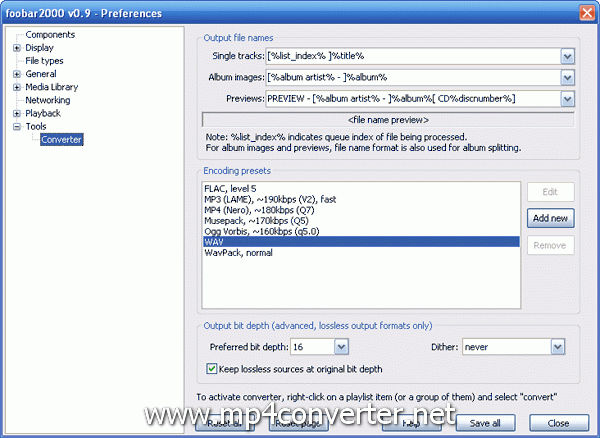
Step 4
Set the parameters as below, do remember the bit rate of AAC should be 300Kpbs.First choose "Custom".
Encoder:NeroAACwrapper.exe
Extension:m4a
Parameters:-ignorelength -quality 10 - %d
Format is: lossless(or hybrid)
Highest BPS mode supported:16
Display name:AAC (Nero), ~300kbps (Q10)
After all these parameters set finished, click "OK".
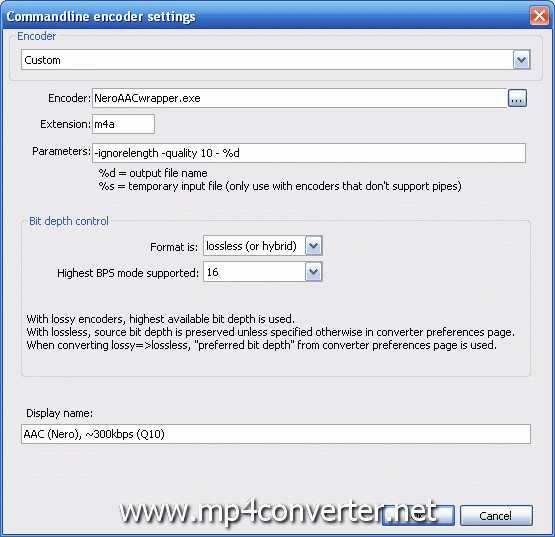
Step 5
If your ape file includes multi track, you need to load the .cue file in foobar 2000. Please click "File", point to and click "Add files", when CUE file is loaded, you'll see all of the audio tracks listed under current playlist. Right click the music file you want to convert, select "Convert", then choose"Convert to...", like what I did in the below picture.
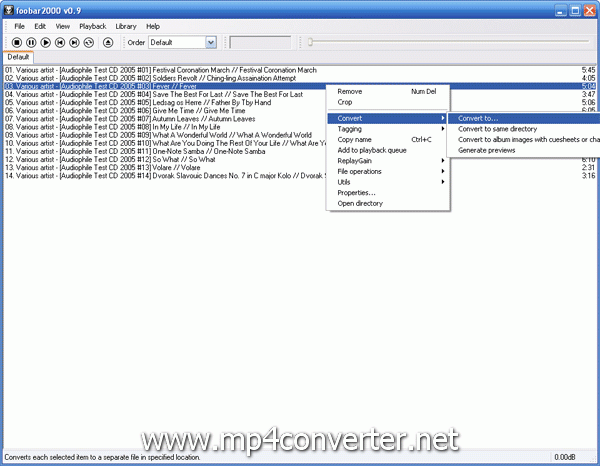
Step 6
Open the encoder we added just now. Click OK, choose the Destination folder where you want to save your files, then click "Save".
![]()
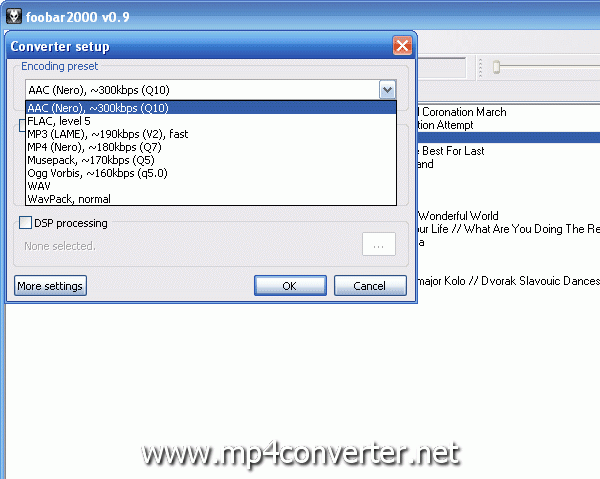
Step 7
After Step 6, the converting process will start, you'll get the AAC files you want! That's it!
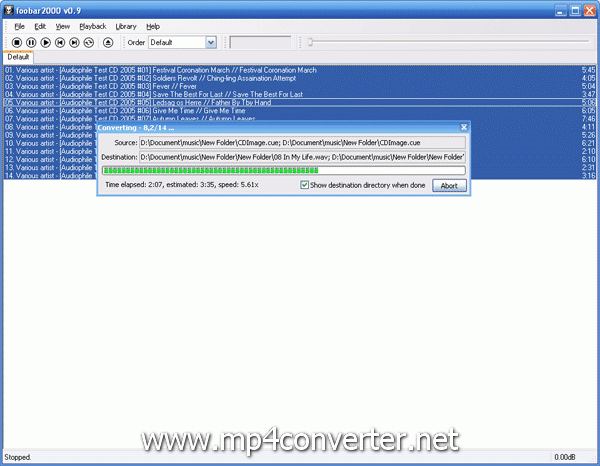
Featured Guides
Guides Categories
Video/Audio Guides
- 4Media Audio Converter Pro Tutorial
- 4Media Movie Editor 6 Tutorial
- Video Converter Ultimate Tutorial
- How to convert DAT to other videos
DVD/CD/Blu-Ray Guides
- 4Media Blu Ray Converter for Mac Tutorial
- How to convert Blu-ray disc to video files
- How to burn AVI, MPEG, VOB, DAT, M2V, MPG to DVD on Mac
- How to burn DivX to DVD on Mac
iPod Guides
- 4Media iPod Max Guide
- How to convert AVI, MPEG to iPod MP4 format
- Guide: 4Media iPod to PC Transfer
- How to convert DVD to iPod on Mac
iPhone Guides
- 4Media iPhone Contacts Transfer for Mac Tutorial
- 4Media iPhone Contacts Transfer Tutorial
- 4Media iPhone Ringtone Maker for Mac Tutorial
- 4Media iPhone Max Guide
iPad Guides
Youtube/Online Video Guides
- 4Media Online Video Converter for Mac Guide
- 4Media Online Video Downloader for Mac Guide
- 4Media Online Video Converter Guide
- 4Media Online Video Downloader Guide
PPT/PDF Guides
Others
Articles
- How to download YouTube videos for free
- How to download/convert YouTube videos to iPod
- How to download and convert YouTube videos
- All features of apple iPhone
- Now you can get more TV offerings from Apple iTunes
- Video Streamer HAVA from Snappy Multimedia
- iPod Growth Driving Demand for Flash Memory
- MediaMan HVX-3500 Review
- Uncertain whether new iPod will be delayed or not because of hurdles
- T3's top five iPod alternatives
- Envivio Exhibits MPEG-4 Solutions from Mobile to HD at CCBN2006

